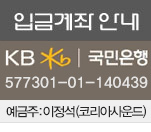상품상세정보
DP548 Features
| Considering how daunting this could be, and it is all still editable via the front panel, AudioCore opens up the dynamic EQ ediitng in an incredibly intuitive manner. Have a look at the TechBlog post to see some screenshots and a video of the real- time EQ curve adjusting to the incoming audio here. Routing inputs to outputs is as flexible as ever with any input or combination of inputs being switchable to any output, and there are various useful templates to get you started (along with default crossover points to help). The DP548 also supports a full matrix mixing mode where inputs may be mixed in any ratio to any outputs with four "sends" being available on each output channel instead of just switching on/off. Looking at output sections, the requisite crossover filters offer slopes from 6dB/Octave up to 48dB/Octave. Nine more bands of parametric EQ follow and then we have a a choice of dynamics useful for protection or for creative use. Before the limiter sections there is now a fully featured compressor with variable knee to turn it from a safe corrective tool with hard knee to a gentler (but still with a high ratio if required) effect that only makes its presence felt gradually as the threshold is approached and exceeded. | Each output also features a combination of limiters - a limiter designed to protect individual drivers from over-heating, and an additional look-ahead "D-Max" limiter for added safety and to prevent driver over-excursion. Add to this sub-millimetre accuracy when introducing time alignment with completely flexible ganging of all channels, and it can be seen that the DP548 will fit the bill in any situation. To give you a few ideas of how you might use the unit, we have compiled some suggestions here. |
DP548 Specifications Frequency Response ±0.5dB 10Hz - 32kHz |
Compressor: |
Limiter: |
Any of you who came to see us at Plasa in September will have probably had a sneak preview of an early beta of the DEQ running on a tablet, but things have come a long way since then. The version shown at Plasa had three bars showing gain reduction (or expansion) superimposed over the centre frequencies of the inputs DEQ frequency response.
Whilst it was cool to see these react to their individual bands’ settings as far as envelope and threshold etc. go, everything still had to be ‘dialled in’ by hand at this stage (up/down spin buttons by parameters – not really quite as interactive as we might like these days…)
It was never intended that things would stay like that – anyone who has played with a SiDD will remember the ability to drag the threshold point on a transfer function window with a bouncing ball showing the closeness of the input signal to the threshold, and how intuitive that made setting the threshold. This has been incorporated into the DEQ (and compressor) windows for the DP548, but the DEQ has gone well beyond that.
The individual bands of EQ are now draggable just as they are in any main EQ editing scenario, with the bandwidth (or ‘Q’ depending on which you prefer to think in) adjustable with your mouse scroll wheel. The gain adjustment meter mode is still in there, with the transfer function drag point allowing the ideal threshold to be easily worked out.

More conventional display with gain reduction (or expansion) meters centred around each band of DEQ.
A right click on the curve display allows you to change to the real time individual curves which move in real time showing each band’s response with the shadow showing the maximum permissible response change that has been set.

Each separate band's EQ contribution is shown superimposed on the shadow curve which represents the maximum allowable effect level.
These curves moving about in real time is cool enough to watch and soon the operation of the DEQ becomes even more intuitive, especially as far as adjusting the attack and release times go – suddenly you can ‘see’ how the band is cutting or boosting in response to the audio, and how fast you want it to react.
However – the masterstroke is the combined response mode. Selected again from a right click on the display, this works out the interaction of each band with the others and displays an overall response curve, again in real time! This truly is brilliant to watch and I can honestly say I’ve not seen anything like it elsewhere. If you have – let me know and I will call you a liar, or a very efficient plagiarist ;)

You won't have seen anything like this before! DEQ bands interaction is shown in real time including the effect of the attack and release times of each band to show how the EQ is responding to the incoming audio...
The static images don’t really give you a good feel how this is working so below is a quick video showing the different modes – the bargraphs, the individual curves and the combined response mode. Notice how the sections of the curve move at different speed due to the different attack and release times set on each band, especially the yellow midrange band. If you watch carefully when the track stops you can see that this band must be set to ‘boost below’ with a long release time – as the bouncing ball drops below the threshold, the EQ band slowly boosts up to it max level.
I would post some screen shots of the compressors and the matrix, but I think that’s enough of a lesson for one day! More on them on the website when we go live with the DP548 product info ![]()
UPDATE: Rather than this end up in a different post, I decided to add the hints and tricks about the compressor and matrix here so it’s all in one place.

Threshold is draggable in real time on transfer function window, and bouncing ball shows input level relative to this.
When editing the compressor, each output can be cycled through 1-8 then back to 1 by pressing F8 on the keyboard. This will also cycle outputs on the matrix editing screen, and inputs on DEQ editing.
The threshold can be dragged in real time on the transfer function graph by holding the mouse over the “knee” and left (normal!) clicking and dragging. A right click on this graph also allows you to enable/disable peak hold for the ball. (Same on DEQ).
The ratio can also be adjusted by clicking and holding the mouse as if you are about to adjust the threshold, and turning the scroll wheel (if your mouse has one). Page Up/Dn also achieves this.
The knee can be adjusted by by clicking and holding the mouse as if you are about to adjust the threshold, and the pressing the left or right arrow keys.
To get the unit into Matrix mixing mode, it’s accessible from the dropdown list you’d normally use to choose a crossover template (2 x 4 way, free assign etc.):

Select matrix mixing in the list alongside "Free Assign" mode and the other routing templates. Accessed from "Device > Modify".
Once in Matrix mixing mode, you’ll see that the routing shown in the device window is replaced by a large rectangle mysteriously labelled “Matrix”. What could that possibly do…? ![]()
Well, as with all the other processing blocks in the device window, clicking on the “Matrix” block will bring it up for editing.
As with the compressor editing, and the DEQ editing, F8 will cycle round all the outputs allowing you to set up the mix send levels quicker and compare output settings.
DP548 - New dynamic applications
Faced with the formidable combination of industry standard speaker management and a suite first class dynamics, it would be easy to get lost in the specifications of this new exciting product and miss out on the real world applications. For those of you who like specifications, theye're all here at the bottom of this page, and a copy of the preliminary datasheet can be downloaded here. For everyone else, here are a few examples of how a DP548 could work for you... In Ear Monitor Processing Your ears have never been better protected - multi-stage limiting with soft knee compressors on each output, that can be linked to track prefectly ensuring a gradual onset of protection which will allow maximum perceived loudness coupled with the security of a definitive ceiling on the SPL levels. The dynamic EQ on each input also allows mixes to be fine-tuned to personal tastes that react to the signal level, and adapt depending on the content. Four independant stereo mixes can be accomodated on a single unit. |
Noise Pollution Control
Inserts and Speaker Management
|
Dynamic Speaker Control |
Inputs Electronically balanced (transformers optional)
AES/EBU (selectable) fitted as standard to all Series 4 units
Impedance >10k ohms
CMRR >65dB 50Hz - 10kHz
Outputs All electronically balanced (transformers optional)
AES/EBU fitted as standard to all Series 4 units
Source Imp < 60ohms
Minimum Load 600ohm
Maximum Level +20dBm into 600 ohm load
Sampling Rate DP428 – Up to 96kHz internal, up to 192kHz can be accepted and converted
Dynamic Range >116dB 20Hz -20kHz. Unwtd
Distortion < 0.001% @ 1kHz, +10dBm
Maximum Delay 650 mS. (increment 0.325 μs steps)
Output gain Adjustable +15dB to -40dB in 0.1 dB steps and mute
Equalisation
Filters Parametrics - 8 Per input / 9 per output
Additional filters 28-band graphic on each input
Each parametric can be switched to Bandpass, Allpass, Notch, VariQ, Shelf and Elliptical response
Phase filtering - 2 degree steps on each input and output
Crossover Filters
Bessel / Butterworth 6/12/18/24/48dB per octave
and Linkwitz-Riley 12/24/48dB per octave
Parametric behaviour - 19.7Hz - 32kHz
'Q' 0.4 - 128,
Max gain automatic gain adjustment 18dB
Max ratio (cut above mode) 4:1
Max ratio (all other modes) 2:1
Attack 70uS - 2.0 Seconds
Release 11mS - 3.4 Seconds
Compressor: One per output
Max ratio 16:1
Variable knee - 12 steps + Off (Hard)
Attack 70uS - 2.0 Seconds
Release 11mS - 3.4 Seconds
Mix matrix mode:
Input sends to each output continuously variable from -40.0dB to _15.0dB in 0.1dB steps plus OFF,
Threshold +22dBu to -10dBu
Attack time 0.3 to 90 milliseconds
Release time 4, 8, 16 or 32 times the attack time
Clip/D-max Limiter Look-ahead attack time,
Fast, Medium or Slow release times
Connectors
Inputs 3 pin female XLR
Outputs 3 pin male XLR
RS485 In/Out XLRs
RS232 9 Pin (Female) D Connector
Power 3 pin IEC
Power 60VAC - 240VAC
Consumption < 40 watts
Weight 3.5kg. Net (5kg. Shipping)
Size 1.75”(1U) x 19” x 12” (44 x 482 x 305mm) excluding connectors
Due to continuing product improvement the above specifications are subject to change.
배송안내
|
| ||||||||||||||||||||||||||||||||||||||||||||||||||||||||||||||
교환 및 반품안내
|
||||||||||||||||||||||||||||||||||||
장바구니 담기
상품이 장바구니에 담겼습니다.
바로 확인하시겠습니까?
찜 리스트 담기
상품이 찜 리스트에 담겼습니다.
바로 확인하시겠습니까?